
What is AEPS?
AEPS Stands for Aadhaar-enabled payment system is a payment mechanism that allows Aadhaar cardholders to conduct banking transactions. It is an initiative that empowers all sections of society by allowing them to conduct banking transactions using an Aadhaar card. To complete the transaction, the Aadhaar card holder must provide biometric information at POS or micro-ATMs. The transaction will take place through the bank account linked with the Aadhaar card.
How to lock and unlock the AEPS
 Step 1: download maadhaar app from the play store or app store.
Step 1: download maadhaar app from the play store or app store.
Android: https://play.google.com/store/apps/details?id=in.gov. uidai.mAadhaarPlus&hl=en_IN&gl=US
Ios: https://apps.apple.com/in/app/maadhaar/id1435469474
Step 2: Register your Aadhaar by entering Aadhaar no and OTP.

Step 3: Press on lock biometrics and enter OTP to lock and unlock your biometrics.

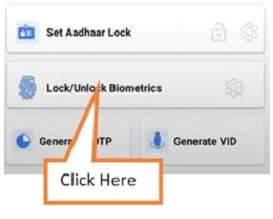
Why To Lock and unlock the AEPS.
- To ensure the safety of transactions, it is necessary to lock and unlock the AEPS.
- Locking the AEPS will prevent any unauthorized transactions or misuse of the service.
- Unlocking it will enable customers to perform financial transactions securely.









