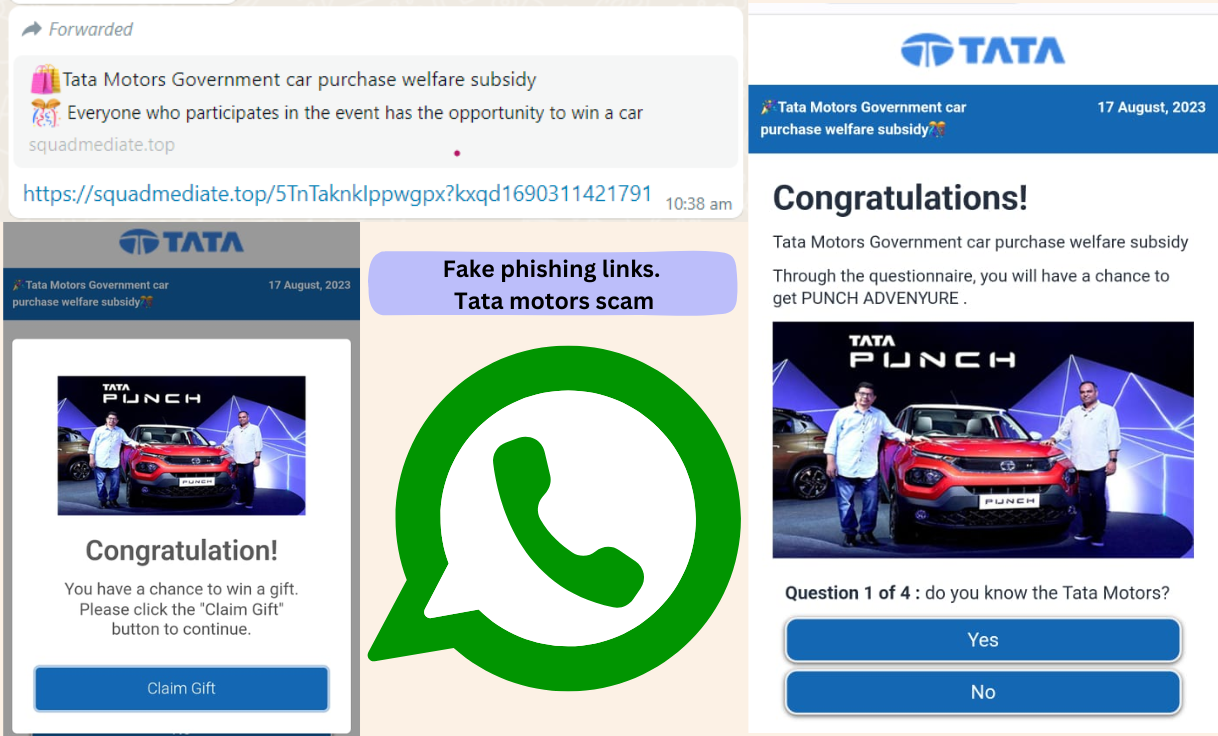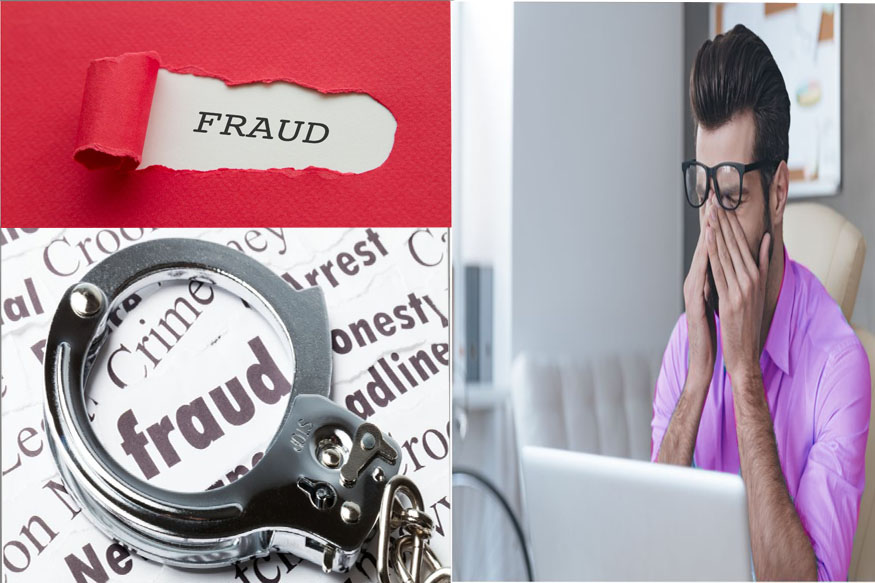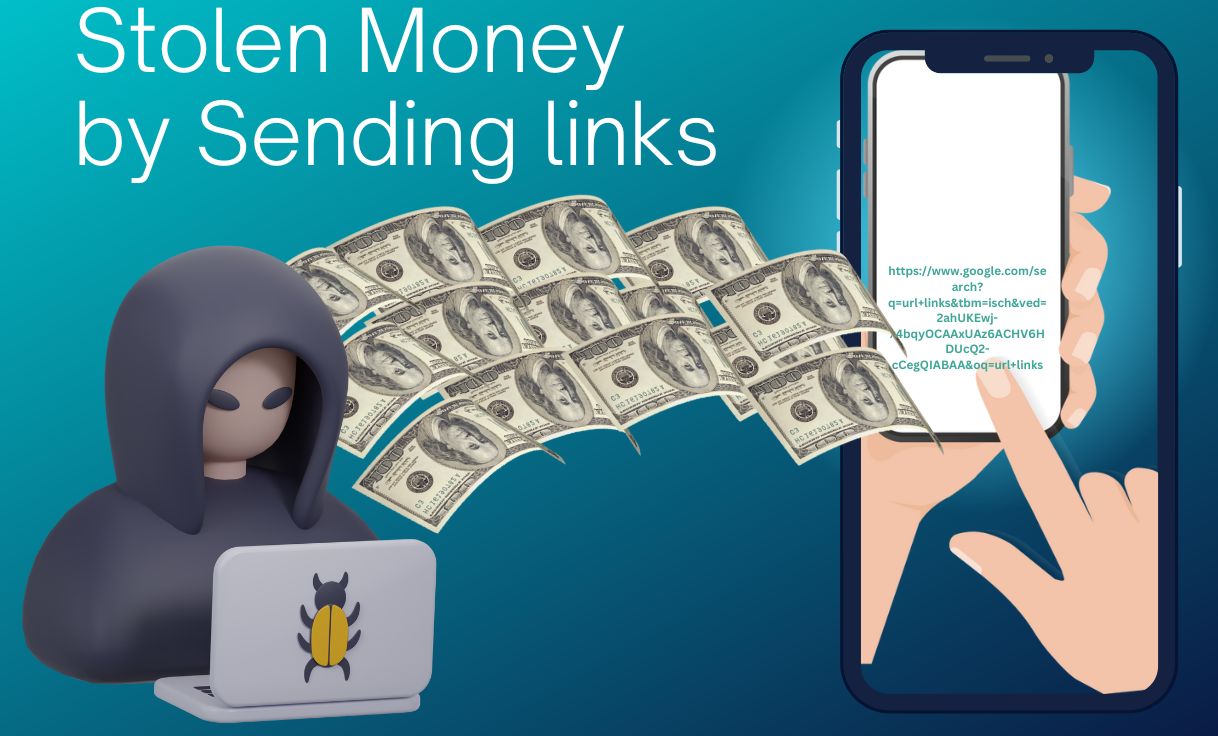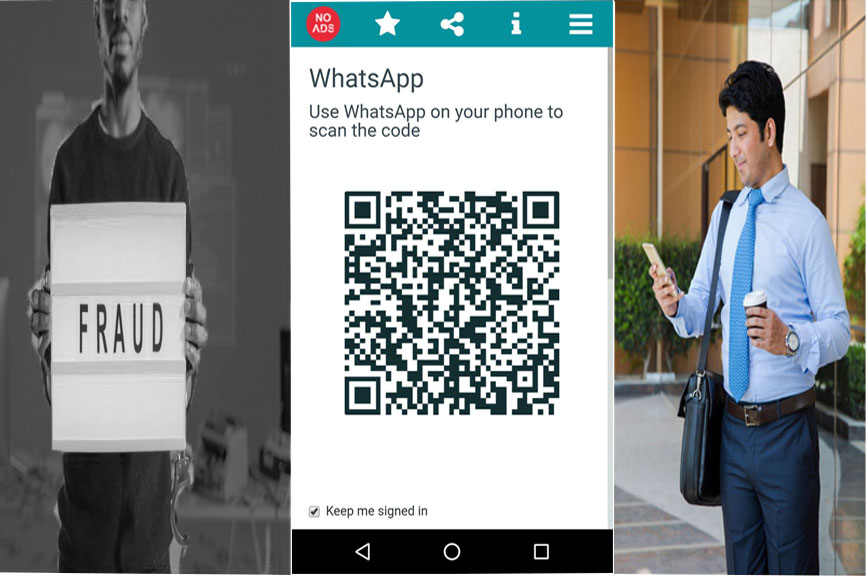Safeguarding Your Aadhaar Card: Proven Steps to Prevent Fraud and Protect Your Information
“Protect Your Aadhaar: UIDAI’s Official Warning Against Fraudsters. Safeguarding Your Aadhaar card is Vital to Secure Your Identity and Information.”
“The Unique Identification Authority of India (UIDAI) has issued a cautionary tweet to the public, emphasizing the significance of safeguarding their Aadhaar cards against fraudulent activities. In India, the Aadhaar card is an essential document that interconnects with various aspects of individuals’ lives, including bank accounts and vehicle ownership. As this card holds universal applicability, ensuring its protection is paramount. The UIDAI’s tweet particularly focuses on the potential risks associated with downloading e-Aadhaar cards at public places like internet cafes and other places.
While the need to use internet cafes or kiosks occasionally is understood, the UIDAI strongly advises individuals to erase all downloaded e-Aadhaar copies from the device used. Unauthorized individuals could exploit this vulnerability to access Aadhaar-related data, leading to future complications. The official UIDAI tweet emphasizes, ‘When downloading an e-Aadhaar, it’s best to avoid public computers at internet cafes and other public places. In case you must use one, ensure to delete all downloaded e-Aadhaar copies for your safety.'”
Effective Measures to Thwart Fraudsters:
Secure Mobile/Email OTP Registration
In recent developments, accessing Aadhaar and managing its details has been streamlined. This convenience is facilitated by an authentication process involving a One-Time Password (OTP) sent to your registered mobile number or email. It is imperative to never share these credentials with anyone. Should you change or lose your mobile number, promptly update your Aadhaar information to prevent unauthorized access via OTP.
Safeguard with Aadhaar Biometrics Locking
Aadhaar’s integration with biometrics, such as iris scans and fingerprints, is a powerful layer of security. However, isolated incidents of fraud involving forged fingerprints necessitated a solution. Enter Aadhaar’s biometrics locking feature: users are advised to keep their biometrics locked unless absolutely necessary. This feature can be managed through the website or the mAadhaar App.
Leverage Masked Aadhaar or Virtual ID (VID)
For enhanced protection, consider using a Masked Aadhaar or Virtual ID (VID), a temporary 16-digit random number linked to your Aadhaar. This number can be used in lieu of your Aadhaar for authentication and e-KYC services, without exposing your actual Aadhaar number.
Regular Verification Checks
Frequent authentication and verification of your Aadhaar are crucial. Access the UIDAI portal to review your authentication history. It’s equally prudent to verify other individuals’ Aadhaar cards, especially when hiring or conducting business. With the UIDAI’s enhanced security measures, verifying Aadhaar cards online or offline is now feasible.
Online verification is a straightforward three-step process.
Visit the official UIDAI portal and locate the ‘My Aadhaar’ option on the upper right corner of the website. Select it from the dropdown menu.
From there, opt for the ‘Verify an Aadhaar Number’ choice found in the ‘Aadhaar Services’ section.
You’ll be directed to a new page where you must input the 12-digit Aadhaar number (UID) and complete a captcha. After entering the information, click the ‘Proceed to Verify’ button situated at the bottom. This action will display a page detailing the validity status of the Aadhaar card.
the official website details are https://resident.uidai.gov.in/