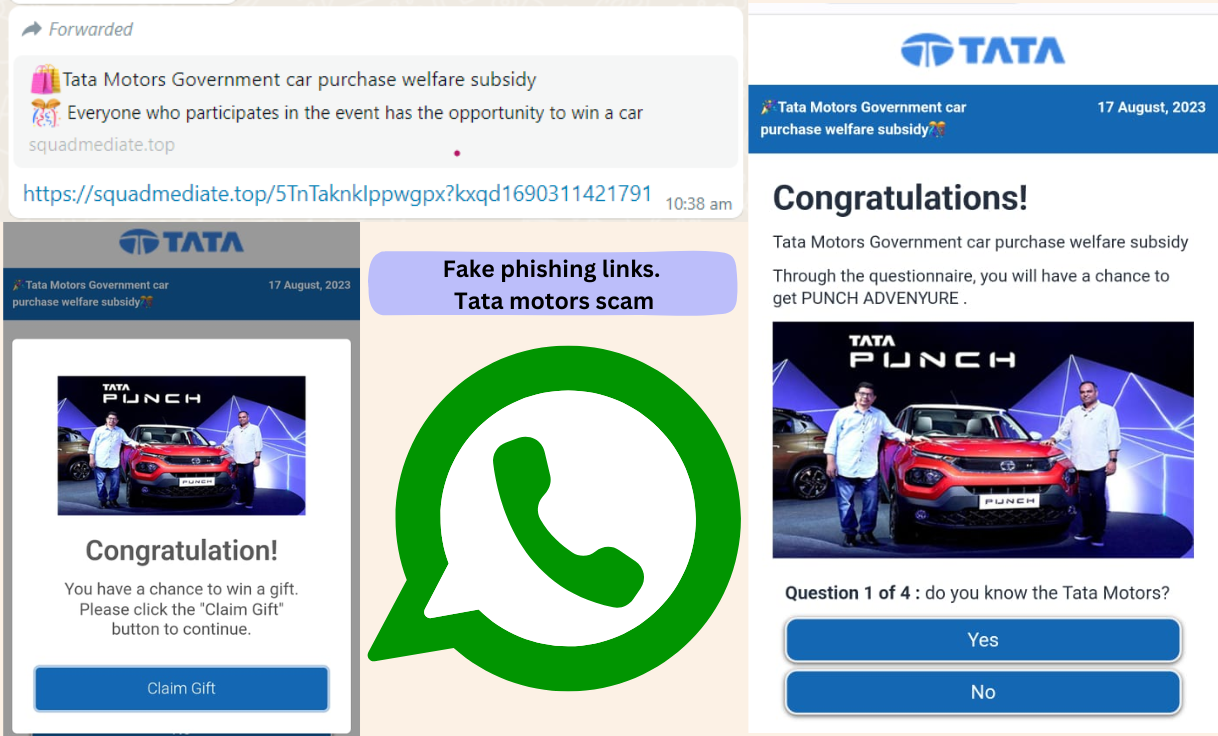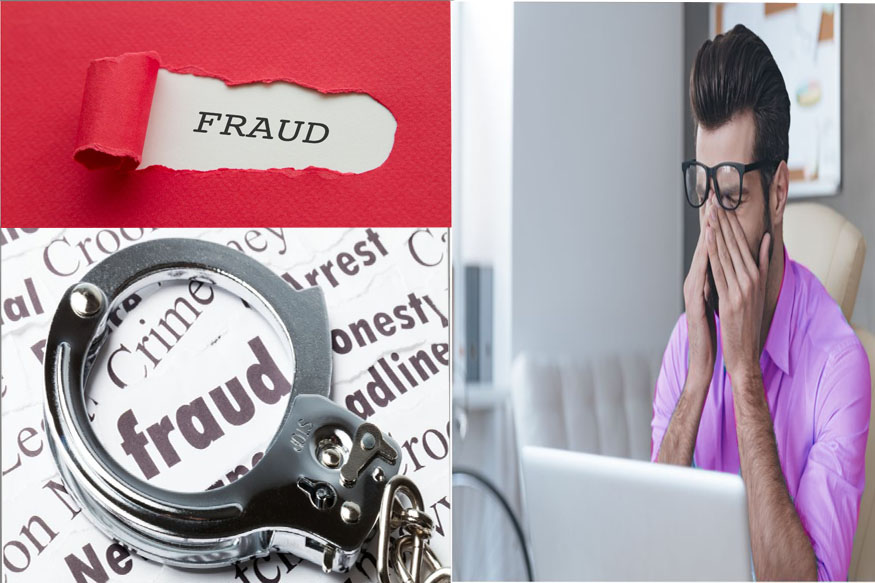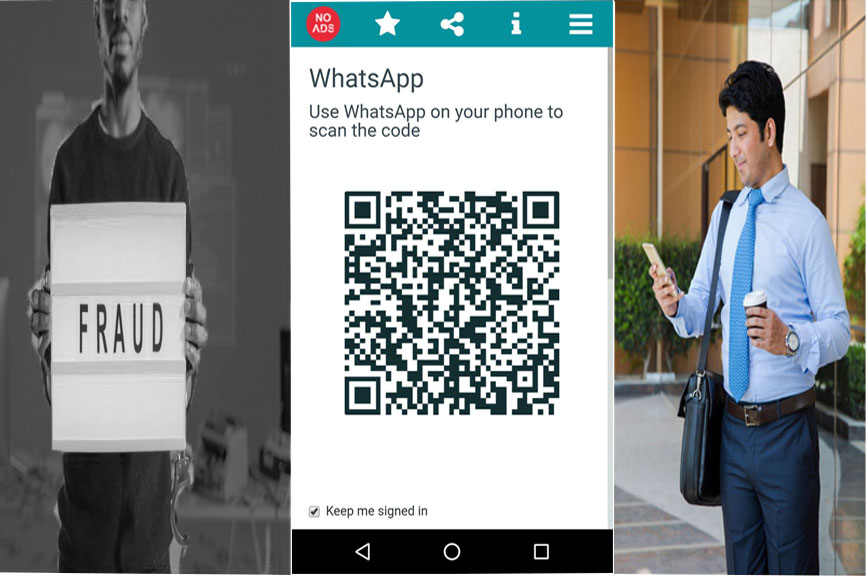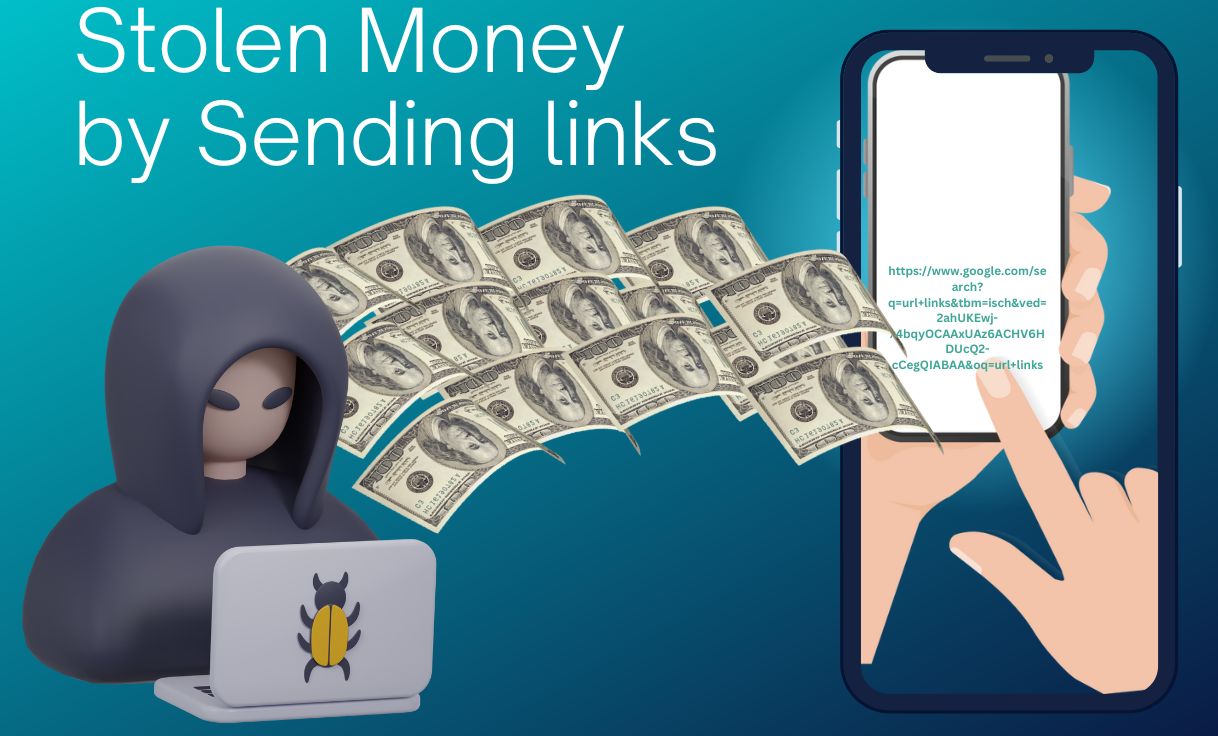
An incident of financial fraud has come to light in the Pedapulleru of West Godavari district, where Rs.1.82 lakhs were fraudulently withdrawn from a bank account under the pretext of an electricity bill payment. According to the account provided by SI Gangadhara Rao, who filed the case, Kalidindi Balrama Krishnamraju received a text message on March 28, purportedly notifying him that his electricity bill payment was overdue and failure to settle it would result in a service cutoff. In response, he dialed the provided number and confirmed his bill payment.
As part of the subsequent conversation, Raju was sent a link with the belief that clicking on it would reveal his bill payment details. Despite attempting this, he didn’t receive any relevant information. Consequently, he contacted the sender again to discuss the issue. The sender persuaded Raju to send Rs.5 via a mobile app to a specified number, assuring him of acquiring the necessary information in return. After transferring the amount, Balarama Krishnamraju was left without any response even after multiple attempts to reach out.
Upon visiting the bank at a later date, Raju discovered that Rs.1.82 lakhs had been fraudulently withdrawn from his account. He promptly lodged a complaint with the police. Subsequently, a case of cyber fraud has been registered, and the investigation is currently in progress, as stated by SI.
Protecting yourself from unknown or malicious links
Hover over the link: Before clicking on a link, hover it to display the full URL. This will allow you to see if the link is taking you to the expected website. However, keep in mind that some malicious links can disguise their true destination.
Check the URL: Examine the URL closely to ensure it matches the legitimate website’s domain. Be wary of misspellings, extra characters, or domains that seem unusual.
Use a Link Scanner: There are online tools and browser extensions available that can scan links for potential threats. These tools can give you an idea of whether a link is safe to click or not.
Install a Security Software: Having a reputable antivirus or internet security software installed on your device can help detect and prevent visits to malicious websites.
Don’t Click on Unsolicited Links: Be cautious about clicking on links that arrive via email, social media messages, or other forms of communication, especially if they are from unknown senders.
Type URLs Directly: Instead of clicking on links, manually type the URL into your browser’s address bar to ensure you’re visiting the correct website.
Use a Safe Browser: Some web browsers have built-in security features that help identify and warn about potentially harmful websites.